20 Unity 3D Interview Questions and Answers
Time for failing Unity interviews is now gone because what you are about to do, will be of great importance as far as passing your coming Unity interview is concerned. You cannot afford to fail again after coming here.
1. What is Unity 3D? Explain Unity Game architecture?
Answer:
Unity is a cross-platform game development engine written in C++ and C# programming language. It has found its popularity for powerful tools
and 3D game development capability along with a 2D game engine.
Developers use this engine for creating PC games, but it has unique
tools for building Android or IOS operating systems games.
And here is a nice diagram which explains of a game with Unity framework:
2. What are the benefits of using Unity 3D?
Answer:
- Capability to deploy created content on the different platforms
- Flexibility to run on various platforms
- Optimal graphical experience and exceptional add-ons for graphic design
- High-quality 2D and 3D rendering functions
- High level of support and documentation
3. Can you explain what a GameObject is in Unity 3D?
Answer:
A GameObject is any object that can be placed in a scene in Unity 3D.
This can be anything from a simple cube to a more complex object like a
character or a vehicle. GameObjects can be given various components that
give them different functionality, such as a Rigidbody component that
allows them to be affected by physics.
4. What are some of the most common scripting languages used for Unity 3D?
Answer: The most common scripting languages used for Unity 3D are C# and JavaScript.
5. What are the minimum system requirements needed to run Unity 3D on a computer?
Answer:
The minimum system requirements for running Unity 3D are as follows: a
64-bit processor and operating system, 4 GB of RAM, a graphics card with
DX10 (Shader Model 4.0) capabilities, and 1 GB of VRAM.
6. How can you load assets into Unity 3D?
Answer:
There are a number of ways to load assets into Unity 3D. One way is to
use the Unity Asset Store, which is an online store that offers a
variety of assets that can be used in Unity projects. Another way is to
use the Unity Package Manager, which allows you to install assets
directly into your Unity project from a variety of online sources.
Finally, you can also create your own assets and import them into Unity
using the Unity Editor.
7. What types of files can you import into Unity 3D?
Answer:
You can import a variety of file types into Unity 3D, including 3D
models, audio files, and image files. 3D models can be imported from a
variety of file formats, including FBX, OBJ, and Collada. Audio files
can be imported as WAV, MP3, or OGG files. Image files can be imported
as PNG, JPG, or TGA files.
8. What’s the difference between Unity Pro and Unity Plus?
Answer:
The main difference between the two versions is that Unity Pro includes
a number of additional features and benefits that are not available in
Unity Plus. These include access to the Unity Asset Store, priority
support, and more.
9. Explain why deferred lighting optimizes scenes with a lot of lights and elements?
Answer:
During rendering, each pixel is calculated whether it should be
illuminated and receive lightning influence, and this is repeated for
each light. After approximately eight repeated calculations for
different lights in the scene, the overhead becomes significant. For
large scenes, the number of pixels rendered is usually bigger than the
number of pixels in the screen itself. Deferred Lighting makes the scene
render all pixels without illumination (which is fast), and with extra
information (at a cost of low overhead), it calculates the illumination
step only for the pixels of the screen buffer (which is less than all
pixels processed for each element). This technique allow much more light
instances in the project.
10. What is a Vertex Shader?
Answer:
A vertex Shader, just like the name suggests, is a script running for
each vertex of a mesh. This feature permits developers the use of
development matrixes by developers, among many other operations aimed at
controlling the vertex’s location in the 3D space. It also determines
the projection of the vertex on the screen.
11. What are some of the important components of Unity 3D?
Answer: Some important Unity 3D components include:
- Toolbar: It features several important manipulation tools for the scene and game windows
- Scene View: It is a fully rendered 3 D preview of the currently open scene is displayed and enables you to add, edit and remove GameObjects
- Hierarchy: It displays a list of every GameObject within the current scene view
- Project Window: In complex games, project window searches for specific game assets as needed. It explores the assets directory for all textures, scripts, models and prefabs used within the project
- Game View: In unity you can view your game and at the same time make changes to your game while you are playing in real time.
12. What is the use of AssetBundle in Unity3D?
Answer:
AssetBundles are files that can be exported from Unity to contain asset
of your choice. AssetBundles are created to simply downloading content
to your application.
13. What’s the difference between 3D modeling and 2D modeling?
Answer:
3D modeling is the process of creating a three-dimensional
representation of an object, while 2D modeling is the process of
creating a two-dimensional representation of an object. 3D models are
typically more complex and realistic than 2D models, but they can also
be more difficult to create.
14. What is Fixed Timestep in Unity3D and how does Fixed Timestep setting affect game speed?
Answer:
Fixed Timestep feature helps to set the system updates at fixed time
interval. A queue like mechanism will manage all real-time events that
are accumulated between time epochs. If frame-rate drops below some
threshold limit set for fixed timestep, then it can affect the game
speed.
15. What are the characteristics of Unity3D?
Answer: Characteristics of Unity are:
- It is a multi-platform game engine with features like (3D objects, physics, animation, scripting, lighting etc.)
- Accompanying script editor
- MonoDevelop (win/mac)
- It can also use Visual Studio (Windows)
- 3D terrain editor
- 3D object animation manager
- GUI System
- Many platforms executable exporter Web player/ Android/Native application/Wii
16. What are Prefabs?
Answer:
Prefabs are basically templates that you can use to create objects in
Unity. You can create a prefab by selecting an object in your scene,
then going to the Assets menu and selecting Create > Prefab.
17. What is the function of inspector in Unity 3D?
Answer:
The inspector is a context-sensitive panel, where you can adjust the
position, scale and rotation of Game Objects listed in Hierarchy panel.
18. In Unity 3d How Can You Hide Gameobject?
Answer: To hide gameobject in Unity 3D, you have to use the code
gameObject.transform.SetActive(false);
19. What is a Pixel Shader?
Answer:
Pixel shader is a script that runs for each fragment (pixel candidate
to be rendered) after three vertexes are processed in a mesh's triangle.
The developer can use information like the UV / TextureCoords and
sample textures in order to control the final color that will be
rendered on screen.
20. What is total Verified Revenue?
Answer:
Revenue from Unity Ads and verified IAP transactions. IAP verification
is currently supported by the Apple App Store and the Google Play Store.
21. What is Unity XR Tech stack?
Here is a nice diagram which explains Unity XR Tech stack:
That's all about 20 Unity Interview Questions with Answers. You now have every reason to be happy because you are
going to pass your next Unity interview. The questions with answers that
you have seen above are the ones that will help you escape failing on
that interview day. Just keep going through them over and over and you
will be good to go. Success is all yours.
- 130+ Java Interview Questions with Answers
- 17 Java Debugging Interview Questions with Answers
- 40+ Object-Oriented Programming Questions with Answers
- 20 Algorithms Interview Questions for Software Developers
- 20 JUnit Interview Questions with Answers
- 50+ Microsoft SQL Server Phone Interview questions
- 15 Cyber Security Interview Questions with Answers
- 10 Java Locking and Multithreading questions
- 17 Spring AOP Interview Questions with Answers
- 20+ Spring Boot Interview Questions with Answer
- 25+ Spring Security Interview Questions with Answers
- 10 Oracle Interview Questions with Answers
- 30 JavaScript Interview Questions with Answers
- 50 SQL and Database Interview Questions for Beginners
- 12 SQL Query Interview questions with solutions
- 25 Recursion Interview questions with answers
- 20 Software Design and Pattern Questions from Interviews
- 20 PostgreSQL Interview Questions with Answers
- 35 Python Interview Questions for 1 to 2 years experienced
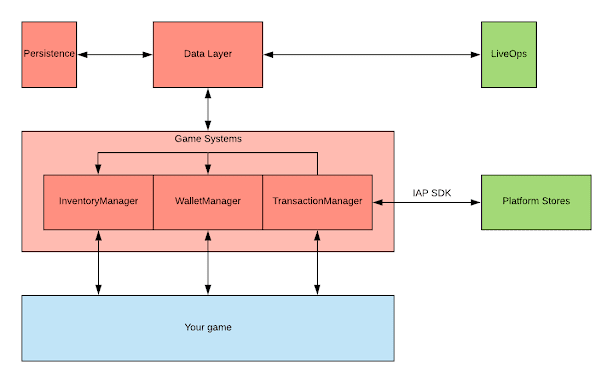

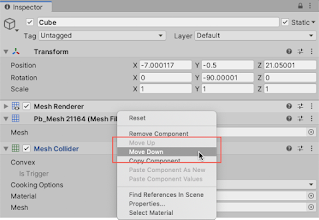
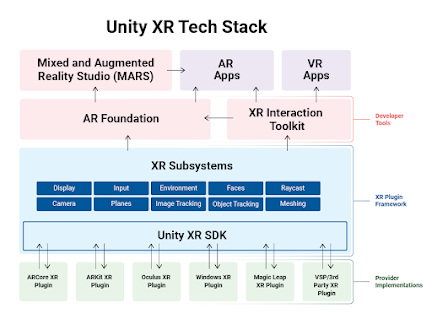
No comments:
Post a Comment
Feel free to comment, ask questions if you have any doubt.