What is the class file in Java?
Class file in Java is compiled from of Java source file. When we compile a Java program written in a Java source file ended with a .java extension, it produces one more class file depending upon how many classes are declared and defined in that Java source file. One Java source file can only contain one public class, and its name must match with the name of the file like HelloWorld.java file can contain a public class whose name should be HelloWorld as shown below :
if you compile this Java file by
it will produce
Class file in Java is compiled from of Java source file. When we compile a Java program written in a Java source file ended with a .java extension, it produces one more class file depending upon how many classes are declared and defined in that Java source file. One Java source file can only contain one public class, and its name must match with the name of the file like HelloWorld.java file can contain a public class whose name should be HelloWorld as shown below :
public class HelloWorld {
public static void main(String... args){
System.out.println("I am inside java class HelloWorld");
}
}if you compile this Java file by
=> javac HelloWorld.java
it will produce
=> HelloWorld.class
Class file details in Java
A class file in Java has a .class extension. It contains bytecode, which is instruction for Java Virtual Machine, which translates that bytecode into platform-specific machine level instruction based upon whether the Java program runs on Windows or Linux.In fact, this combination of a class file, bytecode, and JVM makes Java achieves platform independence. If anyone asks what is byte code in Java, is it machine instruction? You can answer them that it's just meant for JVM and not for a machine.
When you run a Java program as described in this step-by-step tutorial for running a java program using the java command, we provide the name of the class file which contains the main method in Java.
JVM first loads that file and executes the main method, which is the entry point of the Java application. Remember java compiler or javac command is used to create a class file from the java source file, and the java command is used to run a Java program stored in a class file.
Since the class file contains bytecode in hex format and the class file format is well-documented, anyone can temper with the class file and break Java security grantees. To prevent that every Java class file is verified by Verifier after loading during Byte code verification process and Verifier rejects the class file which violates constraints of Java programming language.
Since the class file contains bytecode in hex format and the class file format is well-documented, anyone can temper with the class file and break Java security grantees. To prevent that every Java class file is verified by Verifier after loading during Byte code verification process and Verifier rejects the class file which violates constraints of Java programming language.
That's all on the Class file in Java, and how to create a class file in Java. In short Class, a file is a binary file that contains bytecode, and a Java compiler is used to create a Class file in Java. This is one of the key concepts in Java as it allows Java programs to remain platform-independent. This means you can run the same JAR file of your Java application in Mac, Windows, and Linux without any additional change.
Other Java tutorials you may find useful
Thanks for reading this article so far. If you find my explanation of Java's class files, please share them with your friends and colleagues. If you have any questions or doubts, please ask.
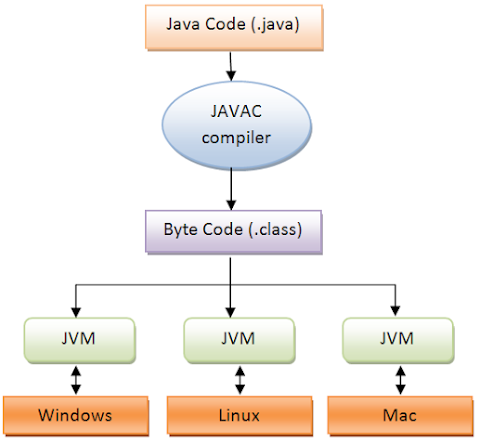
Don't work from very beginning!!! command javac HelloWorld.java gets error!!!! Impossibe to create class file with
ReplyDeletejavac. Can only do object file or binary execulable if set --main=... Nothing bin code created! I can't undestand why????!!!!!
public class HelloWorld {
ReplyDeletepublic static void main(Sting[] args) {
System.out.println("Hello World");
}
}
make sure when you compile file is in same directory as command prompt
ReplyDeleteYes, and if the class is in a package then you must compile from top level directory.
Delete